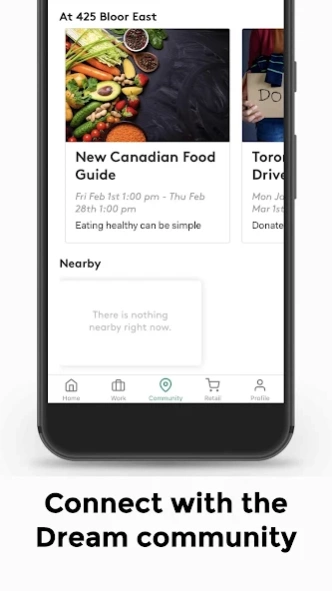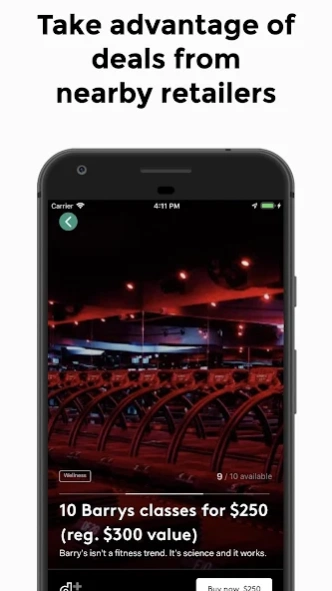dream+ 5.180.0
Continue to app
Free Version
Publisher Description
dream+ - d+ connects Dream tenants to their community, giving them everything they need.
The d+ app brings it all together for the tenants of Dream Office - from building notifications and events, to exclusive discounts and special programming.
This app is one of the ways our community serves your community – it's one of the many things we do with tenant happiness and client satisfaction in mind.
That’s why we’ve designed our app: to open communication with and between all Dream tenants in our diversified portfolio. The d+ app is a gateway to all the information tenants may want or need about their office building. By using the app, tenants will be able to stay up to date with what is happening in their building and the surrounding Dream properties: tenant-only programming, building renovations, upcoming events, and new retailers.
The app also provides tenants with information about events happening around their city and, eventually, will serve as a platform for them to communicate with their respective building’s Operations teams by submitting service requests.
This app is an extension of our philosophy: with passion and endless energy, we are dedicated to creating a positive, enjoyable, and memorable experience for our tenants, from the very moment they choose our building and for every day that follows.
About dream+
dream+ is a free app for Android published in the Office Suites & Tools list of apps, part of Business.
The company that develops dream+ is View The Space Inc. The latest version released by its developer is 5.180.0.
To install dream+ on your Android device, just click the green Continue To App button above to start the installation process. The app is listed on our website since 2024-04-17 and was downloaded 1 times. We have already checked if the download link is safe, however for your own protection we recommend that you scan the downloaded app with your antivirus. Your antivirus may detect the dream+ as malware as malware if the download link to com.lane.dream is broken.
How to install dream+ on your Android device:
- Click on the Continue To App button on our website. This will redirect you to Google Play.
- Once the dream+ is shown in the Google Play listing of your Android device, you can start its download and installation. Tap on the Install button located below the search bar and to the right of the app icon.
- A pop-up window with the permissions required by dream+ will be shown. Click on Accept to continue the process.
- dream+ will be downloaded onto your device, displaying a progress. Once the download completes, the installation will start and you'll get a notification after the installation is finished.